Hello hello!
I am so excited today as I would like to share with you two websites which allow you to 'manipulate' pictures as much as you can. They are BOOKR and BUBBLR. Both are almost the same tool. The only different is BOOKR is like a book and BUBBLR is like a slide show. So, to save time (as they are almost the same) , I will share with you the website which I like more which is BOOKR! Okay, what is BOOKR? It is a websites which allow you to create your own photo album or book. And I LOVE photo album!(That is the main reason I favor this website more than the other one.:p)
 |
| Yes. It does look like Flickr logo, right? |
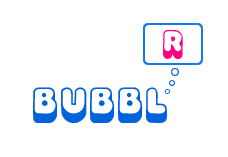 |
| Love the bubble! |
Lets analyse the website together!
WHAT IS IT?
It is a tool which uses pictures from FLICKR (that is why the logo looks like FLICKR, I think) to create a picture books. You can make your own photo album with all the pictures from FLICKR. This tool is very interesting as it uses pictures and pictures are always fun!
WHO CAN USE IT?
The tool is suitable for the students who:
- aged 10 years old and above (I think, those students who are younger than 10 years old might not have the skill in using internet and computers)
- all levels of English- beginner, intermediate and expert level (it depends on how the teacher want them to use the tool)
HOW IT CAN BE USE IN TEACHING ENGLISH
- Speaking activity
Teacher can ask students to do a photo book (BOOKR) or a photo slide show (BUBBLR) on interesting topic (eg: Things I hate). The students can do it at home or at school. Then, the teacher can ask them to present in class. This activity can improve their speaking and also can make the speaking activity more fun with the help of the pictures.
- Writing activity
The tool also can be used as writing activity. Teacher can ask student to do a photo book (BOOKR) or a photo slide show (BUBBLR) on interesting topic. However, unlike speaking activity, teacher can ask the students to write short description for each photo. The teacher might want to give the minimum number of words to write so that the students will know exactly how much they should write
- Homework
The teacher might ask students to do a photo book (BOOKR) or a photo slide show (BUBBLR) on interesting topic and to describe the picture with minimum words given. Then, the teacher can ask them to send their work via email. It is very simple and save lots of time.:-)
THEORY OF LEARNING USING THE TOOL
- The tool enable personalised learning, where students can relate their life into their learning.
- It supports affective theory which point out the importance of motivation in learning. By increasing students' motivation towards learning, they can become become more engaged in learning.
THINGS I LIKE ABOUT IT
- It is very simple to use- even the primary school students can manage using it
- It develops students' speaking and writing skills
- It can motivate students to learn as it use pictures
- It makes classroom learning more fun
- It is FREE
THINGS I HATE ABOUT IT
- The pictures used might not be appropriate for classroom learning. Therefore teacher should remind students not to used pictures that are inappropriate
- As all the pictures are taken from FLICKR, sometimes the picture that we wanted is not available or very few choice
Step 2: Select the topic and write on the front of the photo
book
book
Step 3: Select the picture for the photo book cover
Step 4: Turn to the next page by clicking edge of the photo
book and select the another picture
book and select the another picture
Step 5: You can write description under the picture
Step 6: When you had finished, publish the photo book by
clicking the button below it
clicking the button below it
Step 7: You can send the photo book via emails and can put
them into your blog too
them into your blog too
*Note: For BUBBLR, go to http://www.pimpampum.net/bubblr/. The steps are same as above
All the pictures that you use in BOOKR and BUBBLR are from FLICKR. You are not stealing them as the pictures are not downloaded into your computer. They are taking directly from FLICKR. So, if the owner of the pictures delete their pictures which you used in either your BOOKR or BUBBLR, your pictures in both tools will not be available too.
 |
| Step 1: Write a tittle and author name |
 |
| Step 2: Choose the picture for the cover |
 |
| Select the picture for each page and write the description. then, click PUBLISH! |
Pictures above are to give you a better picture on how to use BOOKR. It's simple, right? There is no way for me to miss using this cool tool. So, I tried to use it and here is how my photo book looks like. :-)
Mine is not so good as I did it in hurry. I am sure you all can do better than this. So, what are you waiting for? Go and try this tool for yourself. Enjoy!
No comments:
Post a Comment